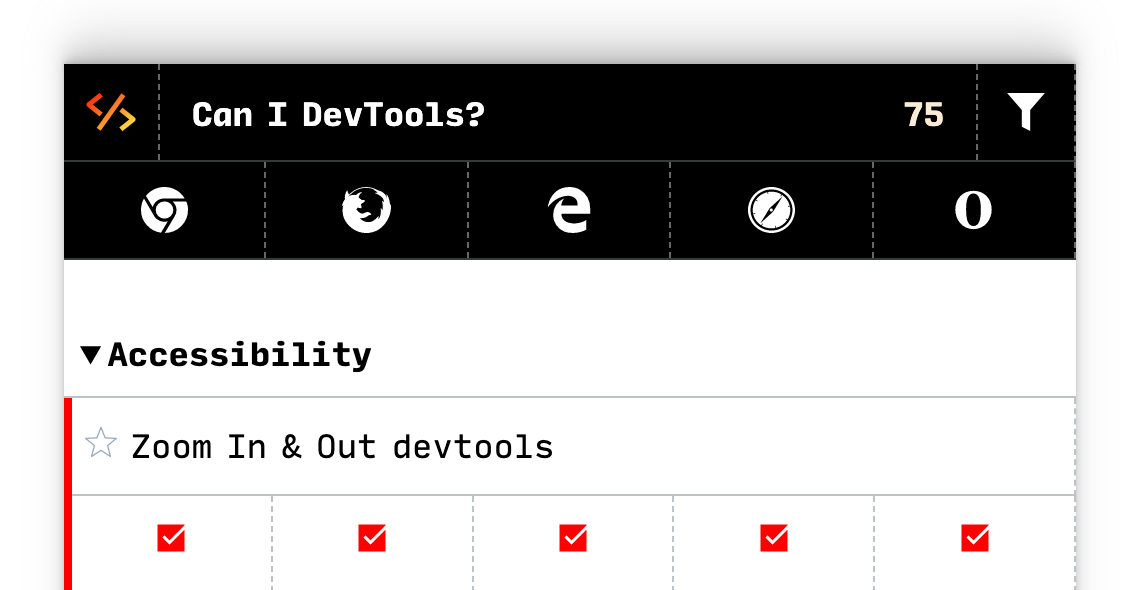Tips & Tricks #6
Can I zoom in and out in the devtools panel?
Chrome/Edge/Opera
In Developer Tools > Open Command Menu (
Cmd+Shift+PorCtrl+Shift+P) and Run > "Zoom in" orCmd+orCtrl+to increase the zoom level.Run > "Zoom out" or
Cmd-orCtrl-to decrease the zoom level.Run > "Reset zoom level" or
Cmd+0orCtrl+0to reset the zoom level.
Firefox
In Web Developer Tools > Use
Cmd+orCtrl+to increase the zoom level. UseCmd-orCtrl-to decrease the zoom level. To reset the zoom level, pressCtrl+0orCmd+0.
Safari
In Web Inspector > Use
Cmd+orCtrl+to increase the zoom level. UseCmd-orCtrl-to decrease the zoom level. To reset the zoom level, pressCtrl+0orCmd+0.(Or) Settings (
Cmd,) > General > Zoom.