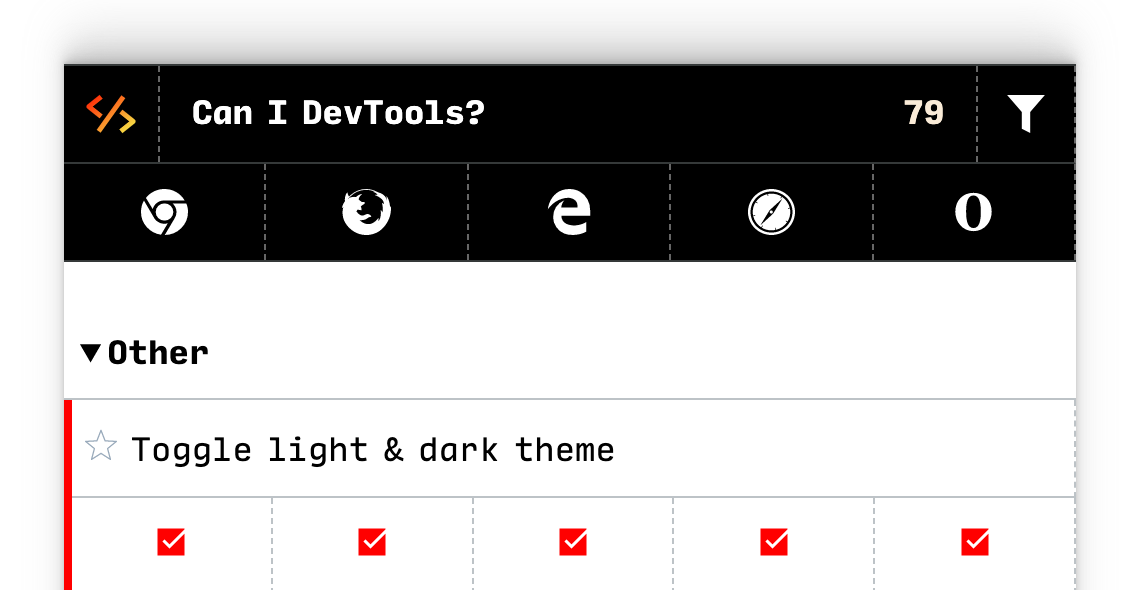Tips & Tricks #8
Can I switch to light or dark theme in devtools?
Chrome/Edge/Opera
Open Command Menu (Cmd/Ctrl+Shift+P) & Run > "Switch to light/dark theme" (Appearance) > Press Enter.
Firefox
Open Settings (F1) > Under the Themes section, select "Dark" or "Light" to switch themes.
Safari
Open Settings (Cmd+,) > General > Appearance > Select "Dark" or "Light" to change the appearance.